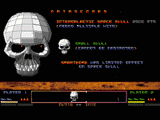| Amiga Forever |
|
| Welcome | |
| Features |
|
| Screenshots |
|
| What's New |
|
| Testimonials |
|
| News & Events |
|
| Manifesto |
|
|
|
|
| Customers |
|
| Registration | |
| Upgrades |
|
| Software Director |
|
| Source Code |
|
|
|
|
| Memory Lane |
|
| Amiga Games | |
| Amiga Demos |
|
| Amiga Faces |
|
| Amiga Voices |
|
|
|
|
| AmigaForever.com |
|
| Search | |
| Contact |
|
| Log |
|
| Legal & Privacy | |
Amiga Games |
||||||||||
|
Depending on who you ask, the Amiga is (or was) either a great computer, or the ultimate games machine, or both. Amiga Forever itself covers this topic in depth in its historical sections (e.g. in the videos), where it becomes evident that what was originally conceived as a games machine, and then grew into a multimedia computer with a multitasking operating system, also had to be constantly reinvented as both technology and market conditions evolved. There were times, after the release of the Amiga in 1985, where dedicated games machines were not very successful. As Jay Miner once told Cloanto's staff in a 1990 interview, "Little did they know [when they designed the Amiga] that the whole video games thing was going to turn around and go through the cellar in a year or two." From this perspective, or in consideration of the Amiga's other troubles, judging what was right or wrong about the Amiga could lead to conclusions that may not be shared 20 years later, when dedicated games machines are still very popular, and when so much of what remains and is remembered of the Amiga itself is, after all, its legacy of games. Even we at Cloanto, who were developers of Amiga productivity applications since the beginning, were somewhat surprised of this evolution. What is left to us today, and what the Amiga Forever project itself aims to preserve and make accessible in a fully legal and authorized context, is a legacy of thousands of Amiga games. These are titles that made history, for the new ideas in game design they introduced, for their playability, and for their innovative use of the Amiga's exciting and powerful hardware. These games are part of the Amiga culture, and of the memories of those who made it and lived it. We are grateful to the preservation organizations and sites, as well as to the original game developers, who made it possible to access these Amiga titles via a simple download. Included GamesDifferent editions of Amiga Forever may come with different selections of included games, also in consideration of space and of available ROM and operating system versions. These titles are preinstalled, and can be started directly from the Amiga Forever software. We are confident that once you start playing these games you will be tempted to download several more Amiga game classics, which are easy to install and use in Amiga Forever. CompatibilityThe Amiga emulation software and the ROM and operating system files as included in Amiga Forever can be used to play all Amiga games which are available for download from various sites. Sometimes, the download sites include specific configuration instructions, which describe how the emulation software has to be configured (e.g. the CPU, or the minimum or maximum memory, etc.) As long as these instructions are followed, the games will work. Some games were designed to run on newer Amiga systems (e.g. those with the AGA chip set, and the newer 2.x or 3.x Workbench), or on special Amiga systems (e.g. the CDTV or CD). Download and Support SitesThe following is a list of the major sites which include thousands of downloadable Amiga games with permission of the copyright holders:
The following developers and/or publishers of Amiga games are making their old titles available for download directly from their own sites: Another method to quickly search for an Amiga game is to enter the game title and the word "ADF" or "RP9" in Google Search. If a game appears to not run on first attempt, be sure to check if its download site includes configuration instructions. Other sites focus more on the preservation of information (authors, screenshots, etc.) about games, but sometimes they do include links to download sites, in addition to being excellent library resources:
Additional InformationAmiga Forever emulation supports different Amiga joystick access modes, including PC joysticks (traditional and Xbox game controllers) and keyboard emulation. To change the general game controller and keyboard settings, see the Input panel under Tools/Options. Input options can also be changed on a per-title basis (right-click the title and select Edit. Some games may originally have had a copy protection feature which required that a word, or color, or other reference from the original game packaging be entered during the game. Where it existed, such protection has been removed (with permission of the game copyright holders or publishers), so that it is usually enough to simply press Enter when prompted to enter such information. By default, games are stored in the "Games" folder, inside "Amiga Files" when installed on a Windows system. Amiga Forever can list content added to your own folders, as well as providing integration features to preview, edit and play titles from File Exlorer. For additional instructions on running downloaded files, please refer to this article:
|
|